The laptop creates a direct link to the monitor and the performance of the local wifi network is not supposed to affect the display quality. However, even placed a few centimeters away, the wireless display on the Huawei monitor is almost unusable in our case. The latency of the mouse is very important and above all the image refreshes randomly with sometimes some artifacts as in the photo above. As it stands, this wireless connection system is not pleasant to use, at least in our configuration.
With a USB-C compatible computer, the most practical thing is still to connect the computer with the USB-C cable. The latter allows you to charge the laptop, to use the two USB 3.0 ports on the edge to connect a keyboard and a mouse, for example, and to send the video signal to the screen. In short, a single cable is enough to transform the monitor into a kind of docking station, while ensuring the charge and without any display problems.
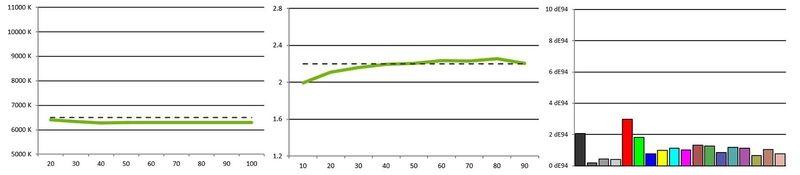
See you on Monday August 9 for the full review of the Huawei MateView 28 monitor.
