SUMMARY OF THE ARTICLE
iPhone and Android phone users are increasingly concerned about their device and what’s on it. Between professional and personal documents, it is sometimes the content of a lifetime that is stored in this phone that you slip easily into a pocket.
In addition, manufacturers are constantly increasing the storage space and functionality of their devices. You have in hand in turn an overpowered computer, a portable console, a camera offering shots of several million pixels, a 4K camera and a storage unit that contains your documents, photos and videos of all kinds.
Who would want to lose their smartphone today or the data it contains?
That's why it's become essential to have a solution to solve common phone problems, and to secure it yourself. Wondershare Dr.Fone offers an ultra-complete toolbox that is able to effectively manage a set of things for your iPhone and/or your Android:
Let's talk a bit about the data before we get to Dr.Fone.
The data stored in our phones!
Have you ever thought about all your smartphone could contain in terms of data? Maybe not ! So let me prove to you that it can contain a good part of a person's life and that it would not be negligible to take care of its data and to think about making data transfers and backups.
A smartphone is a real device that can condense a lifetime and overcome many recurring tasks. What about 5G technology which is spreading and will allow everyone to benefit from augmented reality and super-fast connection speeds.
Basic but important data on our phones!
Basic data comes from the classic use of our smartphone:
Telephoning has become a simple, almost secondary use, when you see all that a state-of-the-art telephone can do, not to mention the billions of text messages sent over the days.
At this stage, the photos and videos can already represent a great sentimental value to the user and it is out of the question to lose the captures of these moments. This is where a first paradox arises! Very few people think of transferring photos and videos to PC, just as they neglect to make backups.
(Very) sensitive data
On our smartphones, we use a lot of mobile applications and among the most used we have social networks and messaging services, including WhatsApp. So far it seems normal, although some spend several hours a day there, at the expense of many more important things.
Social networks have become the favorite targets of hackers (hackers) and they do not hesitate to intercept unsecured connections in public places, where WiFi is open to everyone. They often use sniffers (software that intercepts data). Thus they can seize your identifiers and go so far as to steal your identity by pretending to be you.
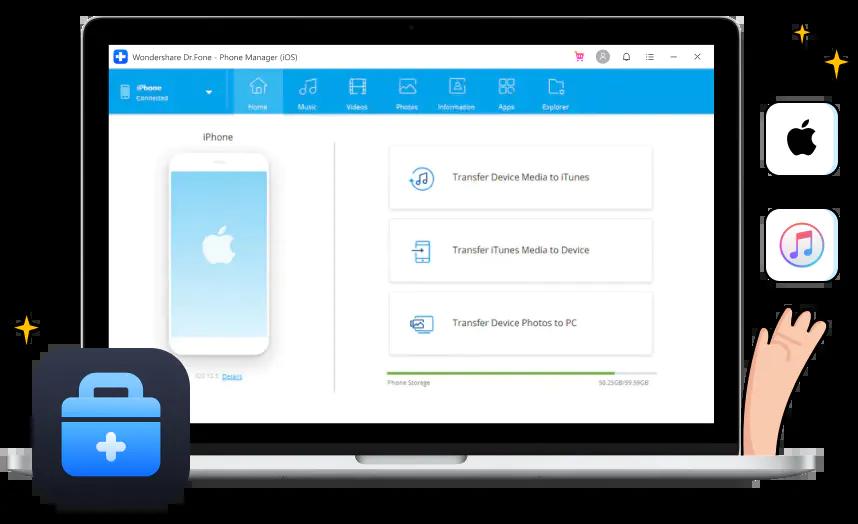
On young people, the impact is sometimes irreversible because the repercussions included shame, blackmail, denunciation and much more. Opening your phone in public places and connecting to free Wi-Fi networks opens the door to potential data theft.
Let's continue on an element that impacts us all; the storage of our bank data sometimes freely accessible. The RIB lying around in the photos is an example of this, when we know that the banks do not even ask for checks and/or direct debit authorizations in certain cases. All it takes is a simple RIB to allow anyone through a service provider to withdraw money from your account.
Thousands of people are victims. If the paper had its heyday, it is easier for everyone to store everything in our phone. In addition, brands such as Apple, Samsung, and others, allow you to make your phone a payment system integrating all of your credit cards! We wouldn't want it to fall into the wrong hands.
Messaging like WhatsApp or simple SMS also contain sensitive data from your professional or personal exchanges. How many of you use it to spread a password, code or other data that could harm you!
We could make the list longer, but that's enough to see what we carry around on our daily lives!
Compromising data on phones
Compromising data is part of sensitive data, but without going into details, it can become blackmail factors if it falls into the wrong hands again. Unfortunately we live in a world where excesses abound and superabound and people don't hide anymore sometimes!
These data have a direct impact on your life, professionally, as a couple, etc.
This is enough information to then understand that a smartphone must be the subject of special attention and that it is preferable to manage it yourself until it is repaired according to the breakdowns encountered.
Wondershare Dr.Fone: A complete toolkit
Dr.Fone is an ultra-complete phone management solution, developed by Wondershare. It allows you to manage Android phone or iPhone on iOS. Dr.Fone offers multiple features and is much more efficient than iTunes or more limited solutions.
You can transfer data between 2 phones or to a PC, create data backups of your smartphones, ensure multiple repairs following system bugs or various malfunctions, and even recover accidentally lost data.
Main Features and Benefits of Dr.Fone
Dr.Fone is built around 8 main building blocks to handle all your mobile phone needs, be it your Android smartphone or your iPhone under iOS.
1. WhatsApp Data Transfer
WhatsApp is Facebook's flagship instant messenger, used by millions of users; individuals as well as professionals. All data such as photos, videos or various documents can be important, hence the importance of backing them up on your computer.
With the “WhatsApp Transfer” tool, Dr.Fone allows you, in addition to backup, to transfer messages between 2 Android or iOS devices.
2. Phone Transfer
If you want to change your phone or simply recover data on a second smartphone, Dr.Fone offers the “Phone Transfer” tool. Whether it's contacts, messages or photos, transfer data in one click.
3. Screen unlock
Who has never encountered a locked screen problem due to forgetting a password, a PIN code, the Apple ID, or even a screen that went black without being able to restart. All of these issues can be caused by system malfunctions or drops that can cause a momentary outage.
With the “Screen Unlock” module Dr.Fone will answer all these screen lock problems here.
4. Data Recovery
One of Dr.Fone's major features is the ability to recover accidentally lost data from your iPhone or Android phone and/or the micro SD card used in the phone.
5. Phone Backup
Phone backups are undoubtedly one of the most overlooked gestures by iPhone or Android users. However, a backup allows you to protect your data. If your phone is physically out of order, or following a loss or theft, you will no longer be able to access your data unless you have backed it up.
Especially since a theft or loss will almost force you to erase them remotely if you have activated this possibility on your system. You certainly do not want a malicious person to come across your data.
6. System repair
No one is immune to a bug whether on Android or even the iPhone. A storage problem, an update that went wrong or an application that has created a malfunction can make your phone inaccessible.
With the "System Repair" tool Dr.Fone offers you the possibility to cover repairs according to multiple scenarios.
7. Phone Manager
Dr.Fone allows you to transfer everything between 2 phones iPhone to iPhone or Android to Android or between the 2 systems according to the data, and manage all files from phone to computer. You can of course transfer your data directly to PC or Mac.
8. Data eraser
Finally, the "Data eraser" module will allow you to deeply erase data from your phone, such as low-level formatting of a hard drive. You want to resell your phone or restore it to its original state, this tool is for you!
_________
Each module of Dr.Fone offers many possibilities and file recognition for transfers in particular. It is able to fix many crashes and crashes that occur on smartphones and will back up all your data securely.
In conclusion
Dr.Fone is the ultimate toolkit for an Android phone or iPhone. You will be able to do absolutely everything from your phone with this solution. To convince yourself of these features, test it for free:
Who is Wondershare?
Wondershare is a leading publisher of professional and multimedia software. It offers solutions for converting audio / video files with Uniconverter, but also screencasting software, PDF document management with the powerful PDFelement tool.
Wondershare also distributes EdrawMax; professional software that offers the possibility of creating diagrams of all kinds, thanks in particular to very rich content libraries.
Finally, Wondershare offers solutions for smartphone management and data recovery with Recoverit.
A leader in its sector for many years, Wondershare has carved out a place for itself in the landscape of professional and multimedia software for the general public.
