Samsung models all have rather complex names, mixing letters and numbers: how do you know if you can benefit from Free's TV interface on your television?
How to see more clearly? Since March, Freebox Pop and Freebox Delta subscribers have been able to benefit from the Oqee interface on Samsung Smart TVs in multi-TV, but only the most recent models are concerned. It is indeed necessary to have a Samsung Smart TV equipped with Tizen 4.0 and having been marketed between 2018 and 2021. Only, how to know precisely if your model is concerned?
All the information necessary to make sure of this is in fact directly indicated in the model name of your device. To find it, you can simply check the label on the back of your TV, near the HDMI connectors, or check for yourself directly from your menu. To do this, enter your remote control, then go to Settings from your home page, go to the “Assistance” section, “About this TV” then click on Model code.
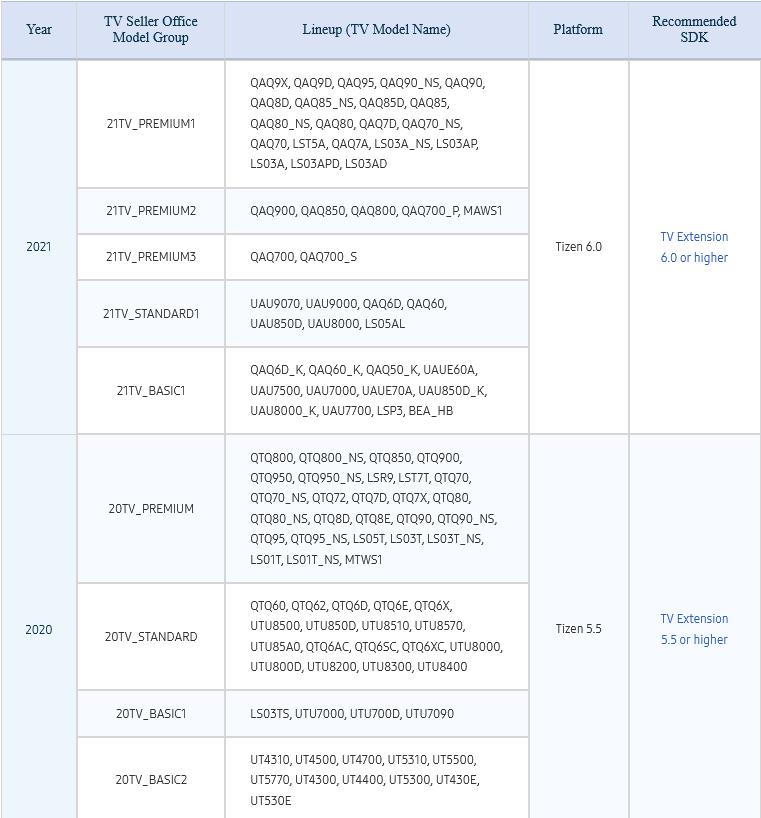
You will then find the full serial number of your TV and you just need to check two things. First, look at the first two letters: if the number starts with QE, the letter indicating the year of your TV will be in the 5th place from the end and if it starts with EU, look at the 5th letter starting from the beginning. Here are two concrete examples:
Once the letter has been identified, you still need to know which scale it corresponds to. Here is the list of letters and the range they represent:
Also note that a page has been created by Samsung to group together all of its models and their compatibility with the different versions of the operating system as well as the year of launch. However, since the list is rather long, it may be more practical to simply check the correct letter on your model.
