Since this Wednesday, all adequately vaccinated Quebecers are invited to download the free VaxiCode application which will serve as proof of vaccination from September 1st.
• Read also: Here is the complete list of places and activities where the vaccine passport will be required
For those new to new technologies, here are some information and easy steps to download the application and then the vaccination QR code:
- Go to App Store or Google Play and search for “VaxiCode”
- Download the free application (yellow icon with a syringe, a vial and a lily flower in the right corner)
- Launch the app. A startup wizard will ask you to authorize the use of the camera
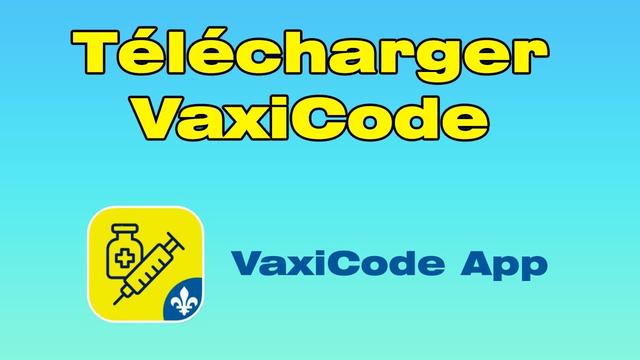
- Click on “Add existing vaccination proof”
- Three options offered to save this proof: scan a QR code (by taking a photo of it), get a QR code from the self-service portal or choose a picture of the QR code in your phone
You must have at least an iPhone 6, iPod touch or iPad with iOS11 software
On Android devices, the software version must be at least 8.1
Here is also how you can present this proof from September 1:
- Open the VaxiCode app
- Touch the screen on your vaccine proof. Only the QR code is displayed with your name. You do not need to reveal more information during an audit
- If you want to see more details about your vaccination proof, click on the “view details” button
The Government of Quebec recalls that it is important to update the application in order to ensure the "proper functioning" of the application to display the most up-to-date QR code.
Note that at the end of the day on Wednesday, VaxiCode and VaxiCode verif were the most downloaded free applications in the country.
SCREENSHOT
To download the VaxiCode application on Android, click here
To download the VaxiCode application on Iphone, click here
In addition, people who do not have access to the Internet or a printer can call 1 877 644-4545 to receive their proof of vaccination in paper format by mail.
Source: québec.ca/passeportvaccinal
