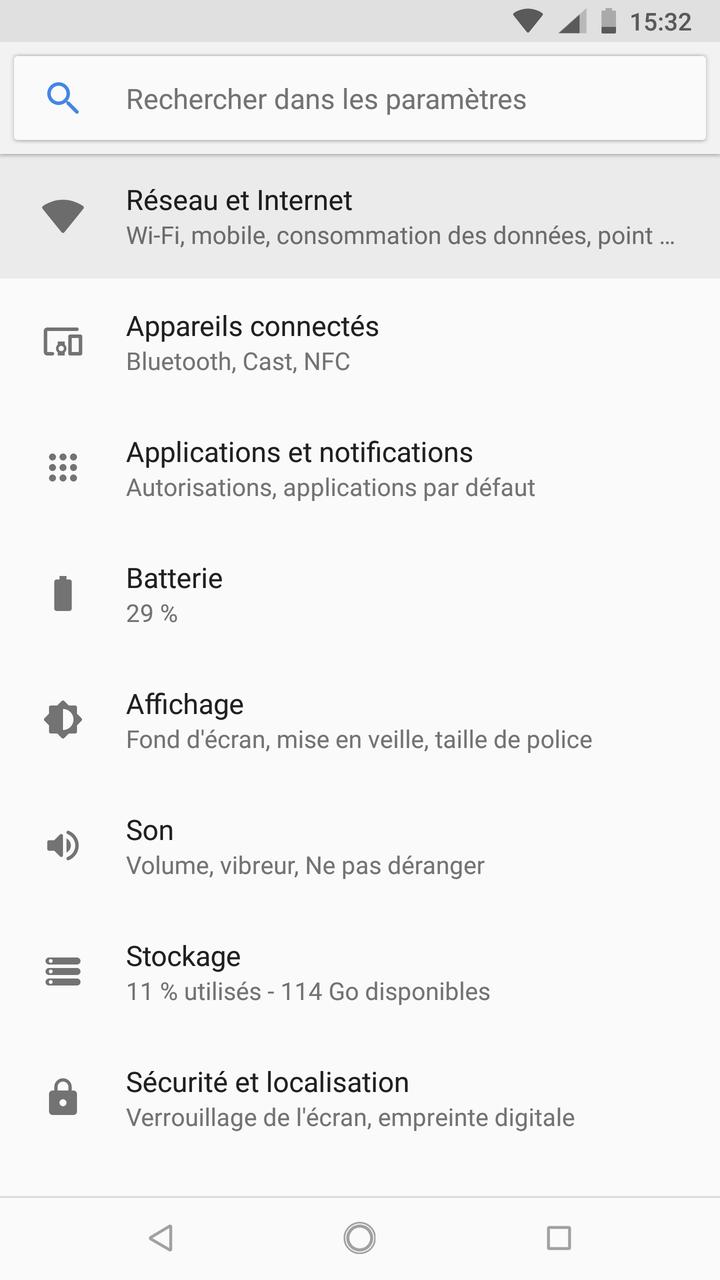It may happen that you need to connect your computer or your touch pad on the move, without having a Wi-Fi connection available. Never mind: if you have an Android smartphone, then you most likely have the option of Android WiFi sharing. This feature exists on all smartphones that run on Google's operating system, such as Samsung, Xiaomi, OnePlus, Sony, and many other brands. Note that the most recent Huawei smartphones use another operating system, called Harmony OS, which also offers this functionality with settings very similar to those of Android. Concretely, activating this function allows you to share your 4G or 5G connection with your other mobile devices, but also "immobile", such as a desktop computer, all in a secure way. If you may be concerned by the use of this feature, let us explain how to use it very easily, and above all without the risk of having your connection interfered with by a stranger.