WhatsApp is an application that allows you to exchange messages, photos, videos and many other things with those around you.The difference with telephone messaging is that the application uses the Internet rather in addition to the mobile network, it is therefore very practical if you are abroad and that you have the Internet.
The application works exactly like your messaging, but it still has a small advantage since it allows you to create groups.It is therefore very useful to set up family conversations or to organize events with several.
How to save conversations on WhatsApp?
Do you want to keep messages and more broadly conversations?We offer you different ways to save your conversations easily.
WhatsApp recommends using Google Drive to save your conversations.Google Drive is a service provided by Google, so you will need a Google account to be able to use this method.If this is the case, connect your Google account to WhatsApp and check that you have enough storage space.Then press the three small points at the top right of the application and click on "Settings" then "discussions" and "backup discussions".You will directly save your messages via Google Drive.Select the frequency to which the backup will be done then add your Google account to connect it to WhatsApp.You can also choose via which network the backup will be done: only in Wi-Fi or via mobile data (3G, 4G, etc.).
Another method is to record the history of your conversation by going directly to the conversation you want to save and then press the three small points at the top right.Then select “Plus” and press “Export discussion”.You can then choose to join the media of the conversation or not and this will offer you different export options.The drawback is that you have to export a conversation at a time, so it takes time if you have several conversations to record.
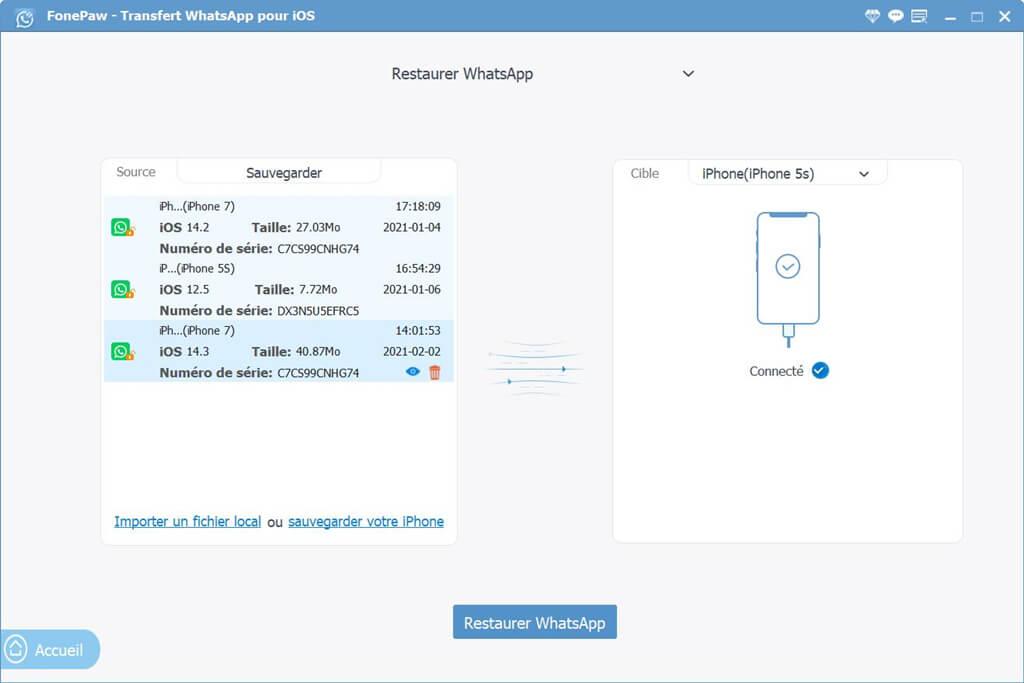
If you have an iPhone, you can also record your conversations, but this time via your cloud.To access the cloud, your phone must have an Apple identifier, whether you have the iOS 10 or superior version and you are connected to the cloud.Once these parameters are checked, press the "Settings" button at the bottom right of the WhatsApp application then click on "Discussions", "Backup" then "Save now".You can also set up an automatic backup by clicking on “auto backup” and indicating the frequency you want the backups to be made.
To save the history of a conversation, you must export the conversation.Go to the conversation you want to export then press the name of the contact or group and click on “Export discussion”.You can choose to export the conversation with or without the media, then click "Mail" to export the conversation via an email.Return the requested information and send the email.
How to transfer conversations on WhatsApp?
Do you want to share conversations or transfer conversations to another phone?It is possible, we reveal the different techniques to you.
If you want to transfer a particular message like photos or a video, stay on the message for a long time and click on the small arrow at the top right of your screen.Select the contact you want to transfer the message and then on the arrow at the bottom right to send it.You can also select several messages to transfer with this technique.If this is an entire conversation that you want to transfer, especially because you change mobile phone and do not want to lose your conversation, it's very simple.Start by saving your conversations with Google Drive then download the WhatsApp application to your new laptop and confirm the restoration of messages and conversations.For this to work it is imperative that you have made a backup on Google Drive and that you have confirmed your new phone number on the application.
Transfering messages on iPhone is as simple as on Android, you just have to stay on one or more messages, press “Transfer”, select the person to whom you wishsend.To transfer WhatsApp conversations to another phone, first a backup then download the application to your new phone and click "Restore" to be able to recover your backup and therefore your conversations.
How to recover deleted messages in WhatsApp conversations?
Recovering deleted messages on WhatsApp comes back to the same thing as restoring conversations.The only two conditions to meet are to have the Google Drive or Cloud service if you have an iPhone, and have made at least one backup before deleting conversations/messages you want to recover.Uninstall your application then install it again.Check your phone number then start restoring your conversations with Google Drive or Cloud.You will recover all the conversations and messages including those you have deleted.
Read also :
⋙ How to change the wallpaper of his discussions on WhatsApp?
⋙ How to block a contact on WhatsApp?
⋙ WhatsApp: How to read a message without opening it?
