(If you're primarily concerned with the quality of your phone calls rather than data or signal in general, take a look at my article on How to make your phone calls sound better?.)
Toggle airplane mode or restart your phone
Phones get confused sometimes. Don't we all do it? Your phone is not constantly searching for the best signal. It would kill your battery. Sometimes, especially if you're moving, it can cling to an old idea of network availability.
The quickest way to fix this is to turn airplane mode on, wait about 10 seconds, and then turn it back off. So your phone checks again which networks are available. Airplane mode is usually found in your iPhone's Control Center and Android's Quick Settings panel, which you access by swiping down from the top of your screen.
In some cases, you will even have to restart your phone. This is necessary when crossing international borders, or sometimes when entering or exiting operator roaming areas.
You don't hold it right
Remember "antennagate?" The iPhone 4 was mocked for having antenna strips that were easily blocked by your hand. Well, it still happens sometimes. You may accidentally block your phone's antenna while in use, or the one that's closest or best oriented to the cell tower.
The best way to test this is to hold your phone with two fingers, blocking the case as little as possible. Phone cases, by the way, are designed not to block cellular signal, but removing the case from your phone can't hurt.
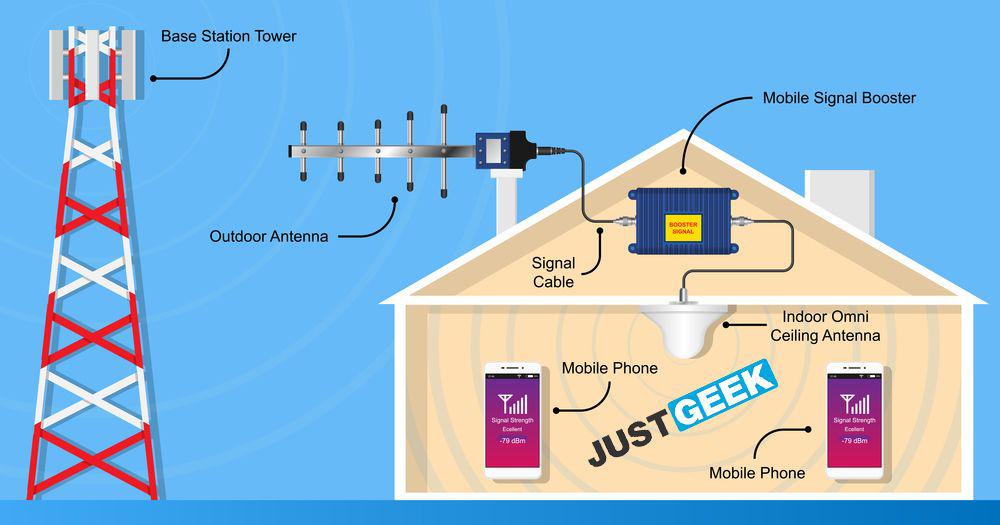
Get a new SIM card (or clean yours)
If you have been loyal to your operator for a long time, your SIM card may not contain the necessary data to connect to the latest network systems. Its contacts may even become dirty or wear out, causing intermittent failures. You can start by removing your SIM card and cleaning its metal surface with a disinfectant wipe or cotton swab and some rubbing alcohol.
You can also ask your carrier's customer service representatives for a new, latest model SIM card. Use the operator's website online chat, do not go to a store. Say you have network problems and want to try a new SIM card. They should send you one for free.
Related to this article: How to enable HDMI-CEC on your TV, and why you shouldChange your G
3G, 4G, and 5G all have different properties and sometimes come from different towers. I've seen cases where a network instructs a phone to try to pick up a weaker, more distant signal in order to get a "5" in the status bar. It's not just about marketing; the newer the network your phone is on, the more efficiently it uses carrier resources, so it is beneficial for carriers to have as many devices as possible on the newer networks.
Unfortunately, this sometimes means individual devices are stuck with very weak connections. It's worth switching between the different network modes available in case your carrier's logic favors newer systems over more usable ones. This is especially recommended for Verizon customers.
On iPhone, go to Settings > Cellular > Cellular Data Options > Voice & Data and you should at least be able to choose between 5G and LTE (4G). Depending on your network, you may also be able to downgrade to 3G.
Samsung phones can download a third party app called Samsung Band Selection which can help you here. Tap Launch Band Selection, and you'll get a bunch of options. Automatic usually includes 5G, while LTE All takes you back to 4G. WCDMA ALL takes you back to 3G.
On many Android phones you can go to Settings and find an area which is usually called Connections or Wi-Fi & Internet. Choose Mobile network or SIM & Network, or something similar. There should be a "network mode" option that lets you choose between 5G (or "global"), 4G, 3G, or even 2G.
Recommended by our editors
Use Wi-Fi
Google Nest Wi-Fi
Are you using Wi-Fi to the maximum of what your phone can do? The best network for your phone may be your home network. This also applies to calls; nearly all current phones support Wi-Fi Calling, which you can usually turn on in your phone's cellular or calling settings. Improving your home's Wi-Fi with a mesh system may be easier than trying to get a cell signal where you live.
Our roundup of the best Wi-Fi mesh networking systems can help you decide. We can even help you set up your new Wi-Fi system.
Related to this article: How to take a screenshot on a Mac (Apple)?Check your bands (and get a new phone)
Operators add new frequencies to their networks every few years. If your phone is very old, it may not connect to newer ones, even 4G. This problem arises especially at T-Mobile, which has used frequencies purchased more recently to extend its coverage.
Here's how to cut the strips you need at your location. Go to CellMapper.netChoose your carrier and location, then find the nearest towers. By clicking on it, you will get the frequency bands you are on. Then you can go to FrequencyCheck.com and see which bands work on your phone model. If these numbers don't match, your phone can't hear what the tower is broadcasting. new phone.
Buy a Booster
SureCall Flare 3.0
This is the most expensive solution, but also the most effective. Network signal boosters collect weak signals using large antennas and then rebroadcast them around your home or car. They start at around $200 for a single-device portable unit, and can reach $1,200 or more for whole-home systems. However, they make a huge difference, often turning a simple wonky signal bar into a fast and powerful connection.
