iPhone: how to quickly share your Wifi password? - MCE TV in partnership with
Want to share your Wifi password on iPhone or Android but don't know how? Do not panic. MCE TV explains everything to you, in this article.
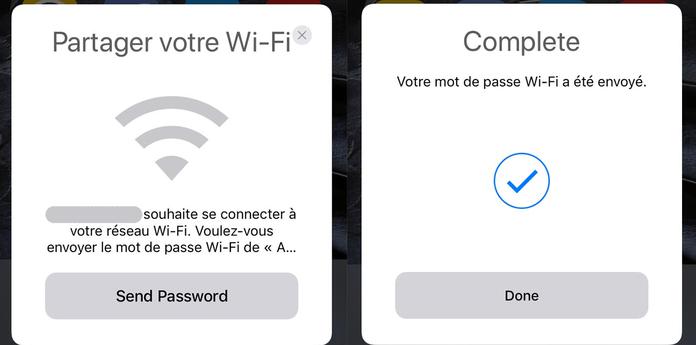
Configure your iPhone
When you invite people to your home, you are not immune to one of them asking you for your Wifi code. And as much to say that it is not always easy. It can be an extended password. But the box can also be on the opposite side of where you are, in the apartment.
However, there is a solution. Mirror Mag explains that it is possible to share Wifi, wirelessly, on your iPhone. Yes, yes, you heard very well. According to them, this method is very convenient and very simple.
But how exactly should you go about it? According to the explanations of our colleagues, it is first necessary that the two devices (the transmitter and the receiver) have their Wi-Fi and Bluetooth functions activated.
But that's not all. Both devices must also be signed in to iCloud with their respective Apple IDs. So far so good. At this precise moment, each must verify that they have the email address of the other, saved in their contacts. Its very important !
In order for this to work, make sure that the two devices (the transmitter and the receiver) are close to each other. Likewise, the iPhone (the one transmitting) must be unlocked and connected to the network.
The configuration is no longer very long… All that remains is for the receiving device to select the network to be shared. A message may appear on the screen of the iPhone (the transmitter). The holder must then press “Share password”. And bingo. It's easy as hello, don't you think?
On the other hand, if you are on Android, know that wireless sharing also exists. We invite you to continue reading to find out a little more.
How to share Wifi on Android?
Of course, we talked about how to do it for an iPhone. However, holders of an Android phone also have the option of sharing WiFi.
Still according to our colleagues from Mirror Mag, “Android devices share Wi-Fi passwords by generating QR codes”. For this to work, you absolutely must have Android 10 or newer.
Again, you need to connect to the network you want to share with your friend. Then go to “Settings”, then “Connection”, as well as “Wifi”. But beware. It may well be named differently on your mobile. Still, it looks like it, most of the time.
Once you have passed this step, you need to click on a gear icon (it is usually next to the network name) and then on the QR code icon at the bottom of the screen. The QR Code associated with your Wifi will then be generated. All you have to do is send it to the desired contact. Yippee!
For his part, your friend will only have to scan it with the camera of his phone (whether it is an iPhone or an Android). A page will appear and he will connect. The Redac of MCE TV hopes that this article has helped you. And it will change your life!
Tags: Android-Apple-iCloud-iphone-network-telephone-wifiShareTweeterShow +Return to the topContactAdvertsLegal mentionsOur partners MCETVPersonal dataGood deals Ouest-FranceSitemapCookiesModify cookiesUser charter© Ouest-FranceArticles published in: Agence web Fidesio© 2022 MCE Ma Chaine Etudiante. All Rights Reserved.