3) Via Google Maps: before taking the road, by car, on foot or by bicycle, enter your destination in the application, do "route" then "start".At the bottom of your screen, the duration of the journey is displayed, click on this banner.Several options appear including "Share my progress".Choose the people who can see you progress on the path in real time!What make them wait before your arrival.
If you use WhatsApp, you can do it directly via the application, going in a discussion.Go to the sign "+", at the bottom of the screen, then "location".You may need to adjust your settings to allow the app to do so.
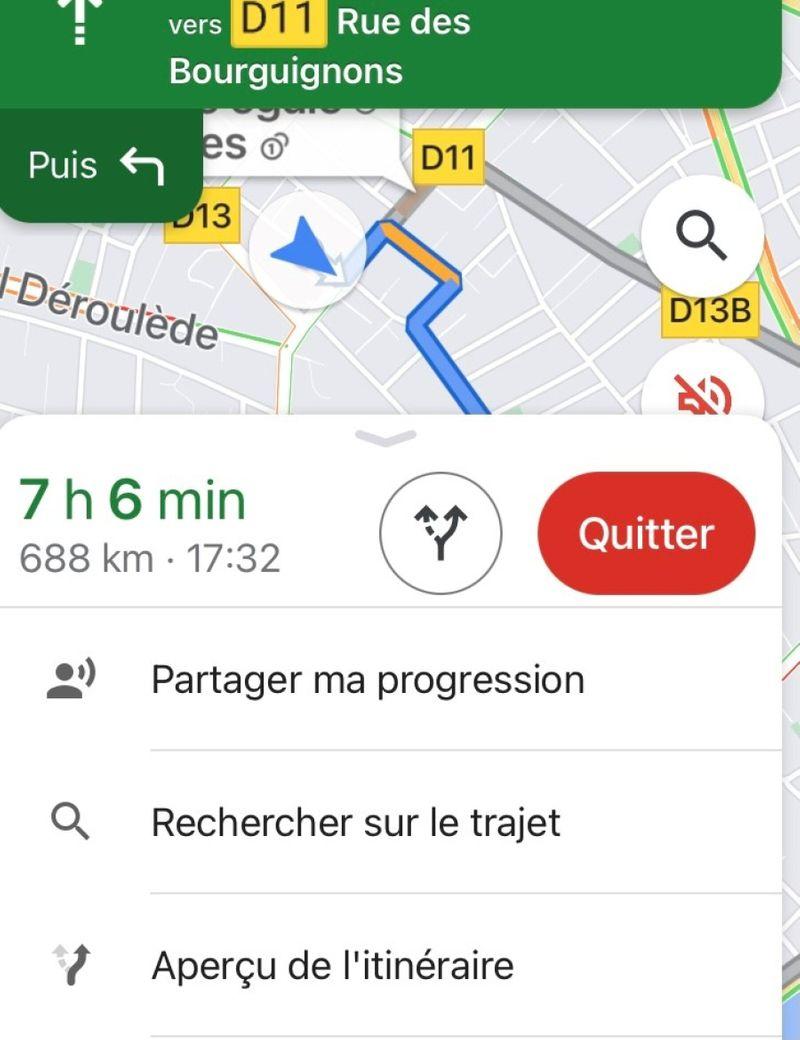
Read also: How to locate a lost or stolen iPhone?
