Driving in today’s fast-paced world demands more than just focusing on the road. Between navigation, calls, and music, juggling tasks on your phone can be dangerous. Android Auto simplifies this by integrating essential apps into your car’s display, allowing hands-free control. While tech enthusiasts love it, everyday drivers benefit even more—whether it’s avoiding traffic, managing deliveries, or staying entertained on long trips. In this article, we’ll explore five types of drivers who gain the most from Android Auto and why it might be a game-changer for your daily commute.
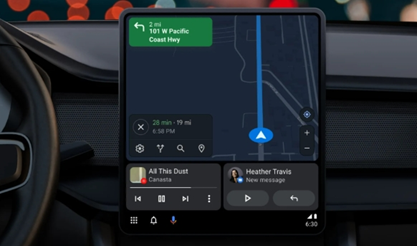
1. Commuters & Daily Drivers
For those who spend hours in traffic every day, Android Auto transforms a frustrating routine into a smoother experience. The real-time navigation adjusts routes based on traffic jams, saving time and reducing stress. Voice commands let you send messages or play podcasts without touching your phone, keeping your eyes on the road. If your car doesn’t support Android Auto, your phone’s AI can handle similar tasks. Still, for most drivers, having instant access to maps, music, and calls makes daily commutes safer and more efficient.
2. Rideshare & Delivery Drivers
Optimized Route Planning
Rideshare and delivery drivers rely heavily on navigation to maximize earnings. Android Auto’s integration with apps like Google Maps and Waze ensures the fastest routes, accounting for traffic and road closures. Unlike using a phone mount, the larger display reduces distractions, and voice search helps when addresses are unclear. For those using multiple gig apps, switching between them is seamless, allowing drivers to accept new orders without fumbling with their phones.
Seamless App Integration (Uber/Lyft/DoorDash)
Android Auto seamlessly syncs with rideshare and delivery apps, displaying navigation routes, pickup details, customer notes, and earnings directly on the dashboard—no phone unlocking needed. This integration helps drivers stay focused and efficient. Notably, Huawei’s Mate XT, X6, Pura70, Pura80, and Nova 13 series support Android Auto features, combining smooth multitasking with in-car convenience. For gig workers, having everything easily accessible in one place makes the driving experience more streamlined than ever.
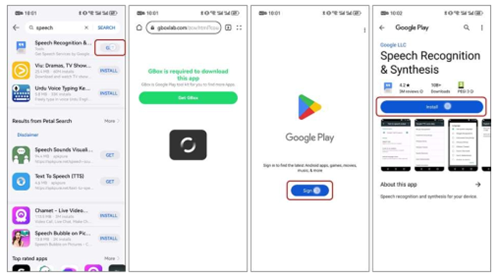
3. Frequent Road Trippers
Long-Drive Entertainment
Long journeys become more enjoyable with Android Auto’s entertainment options. Passengers can queue up playlists, audiobooks, or podcasts without distracting the driver. Music apps like Spotify adjust volume during navigation prompts, ensuring directions are always clear. For families, having easy access to entertainment keeps everyone happy, making road trips less exhausting.
Offline Maps & Charging Stop Alerts
Android Auto supports offline maps, crucial for areas with poor signal. EV drivers benefit from charging station alerts, ensuring they never run out of power mid-trip. Huawei phones have strong navigation features, which means on some integrated car displays. For most travelers, having reliable navigation and entertainment in one system is a major advantage.
4. Business Professionals
Safe Call/Meeting Management
For professionals, missing a call or meeting isn’t an option. Android Auto reads out messages and allows voice replies, so you stay connected without risking safety. Calendar alerts sync with navigation, so you’re reminded of appointments while en route. This car-friendly interface offers an extra layer of convenience for busy professionals. This seamless integration allows you to focus on driving while managing your professional commitments efficiently.
Calendar & Email Integration
Meetings and deadlines sync seamlessly, with notifications read aloud so you don’t have to check your phone. If an urgent email arrives, voice commands let you dictate a quick response. The hands-free operation of Android Auto makes it ideal for those constantly on the move. This ensures that you remain productive, even during your daily commute.
5. Safety-Conscious Drivers
Distracted driving causes countless accidents, but Android Auto minimizes risks by keeping interactions voice-controlled. Speed limits, collision warnings, and lane guidance appear on-screen, promoting safer habits. Even if your phone has strong safety features, like those on Huawei devices, Android Auto’s car integration ensures you never have to glance at your phone while driving. By prioritizing safety, it helps you stay focused on the road ahead.
Bonus: Who Might NOT Need It?
If you rarely drive or have a short, simple commute, Android Auto may be unnecessary. Basic Bluetooth calling and phone mounts might suffice. However, for anyone who spends significant time driving, the convenience and safety improvements are worth considering. Ultimately, the decision should be based on your driving habits and lifestyle needs.
Conclusion
Ask yourself: Do you navigate daily? Do you take calls or listen to podcasts while driving? Would hands-free controls make your trips safer? If yes, Android Auto could be a valuable upgrade. If you experience issues like Android Auto not working huawei devices, don’t worry—these problems are often easy to resolve with simple troubleshooting steps. Ultimately, if safer, smarter driving matters to you, Android Auto is worth exploring.
