Do your eyes tired quickly when you are in front of a screen?It is then advisable to use the dark modes of your computers and your search engines.Google of course offers this possibility.
Here I explain how to activate dark mode, on your computer and on your smartphones.It is relatively simple and it can allow you to spare your eyes and your concentration during your long navigation sessions on the net.Be careful however, this is not always a good solution.
Why use the Google dark mode?
Before making your changes, you have to make sure you understand what a dark mode is.Basically, you are used to having a white background on Google, with a black text.The dark mode will reverse the colors with therefore a black background and a white text.
There are several advantages in dark mode:
Not always a good solution
Dark Google mode, or Dark Mode in general, is not always a good solution and in some cases it can even be more harmful than beneficial for your eyes.A dark screen pushes the retina to expand, especially if there is bad light in the room.The vision is then a little less precise than with a contract contracted.
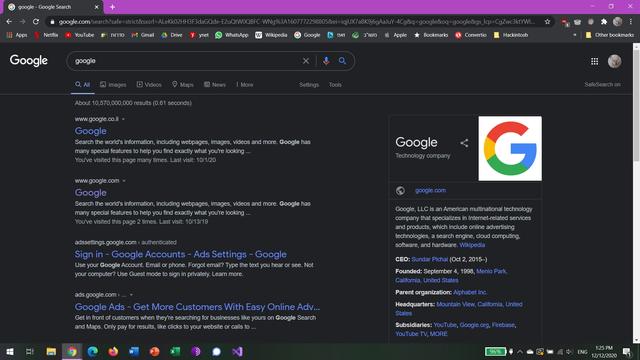
For some of us, it becomes more difficult to read on a dark screen, we force a little more on the eyes, it is not comfortable and it is tiring.This is often the case for people who have problems with myopia or astigmatism, white letters become more vague.
So you have to test the dark mode and see if you get used to it quickly.If this is not the case, then it is probably preferable to keep the classic mode and perhaps invest in a filter or on glasses that block blue light.
Activate Google Dark Mode on a computer
To activate the dark mode on Google Chrome, you have to go to the search settings.You will find this tab at the bottom right of the Google page (settings, then search parameters, then appearance).
Then just select the "dark theme" and the page immediately becomes black with the texts in white.
Unfortunately, manipulation does not always remain effective, it depends on the versions of Windows or Mac OS that we use.If the page goes alone in clear mode each time you open a new tab on Google, then you must also configure your computer's dark mode in the settings.Google then adapts automatically.
Activate the Google dark mode on smartphone and tablet
It is possible then that only the top and the bottom of the screen become dark.In this case, you must go to the settings of your phone, in accessibility, then in improvement of visibility, and activate the inversion of colors.
The problem with this method is that on many devices, the photos, the camera and even all of your applications also make the inversion of colors.Suddenly, Google is in dark mode, but everything remains of the smartphone will have white instead of black and vice versa, it is neither beautiful nor pleasant.
However, it remains a good option for browsing the web, especially in the evening when you don't want to be dazzled and not undergoing blue light.
