When you browse the web from your web browser, you can easily choose to delete your browsing data. In a few clicks, the history of the sites you visited and the cookies that were placed on your machine to track your activities and know your habits (for example, the number of times you visited a site in the month …) Can be erased.
But what about the browsing data collected by the web browser integrated into the Facebook mobile application? When you click on a shared link on the social network, the browser embedded in the application works in the same way: a browsing history is created, and the many cookies and trackers gleaned during your visits are kept.
However, it is possible to clean up the data from the Facebook browser.
1. Open application settings
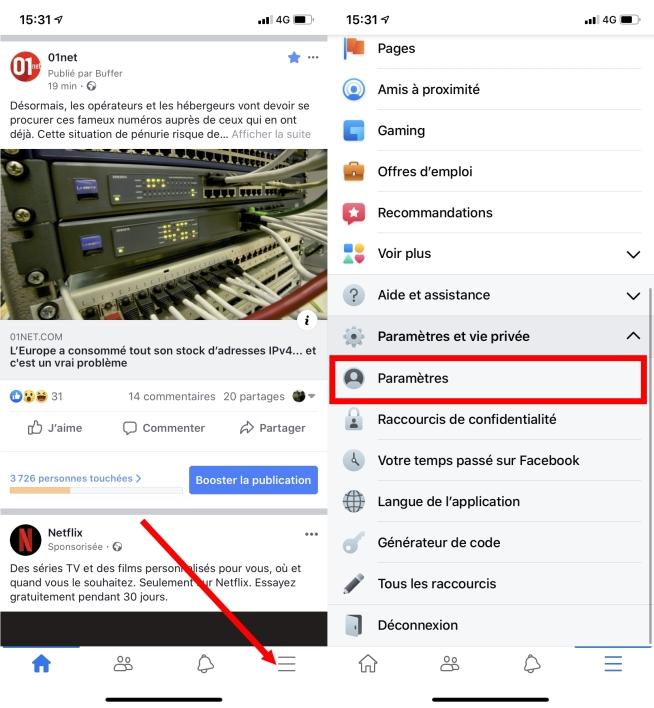
Open the app on your smartphone and deploy the Facebook main menu to access the app settings.
2. Delete navigation data
Then scroll through all options to the Media and contacts section. Enter browser and press clear navigation data.
Your browsing history, but also the many cookies saved when you clicked on a link from the social network, will be automatically deleted.
Do not hesitate to repeat the operation often enough to limit the possibility for the sites visited from the platform, to track yourself.
