Get to know the time when your mobile was turned on from the configuration options.
Most of us mobile users tend to go a lot of time without turning it off, especially if it's a work or study tool for us.
Have you lost count of the time elapsed since you turned off or restarted your mobile? Today we are going to show you a very easy way to find out in a few clicks how to know how long your device has been on.
The best way to get off your mobile
There are several applications such as Digital Wellbeing, which was first created exclusively for the Pixel and Google One product family, but today it is mandatory on all devices with Android operating system that help us know what use we give to our device and it shows us in detail the time we spend on each application. There are even brands like Samsung, which have their own application with which you can find out the screen usage time.
Android can display how long the mobile has been on.
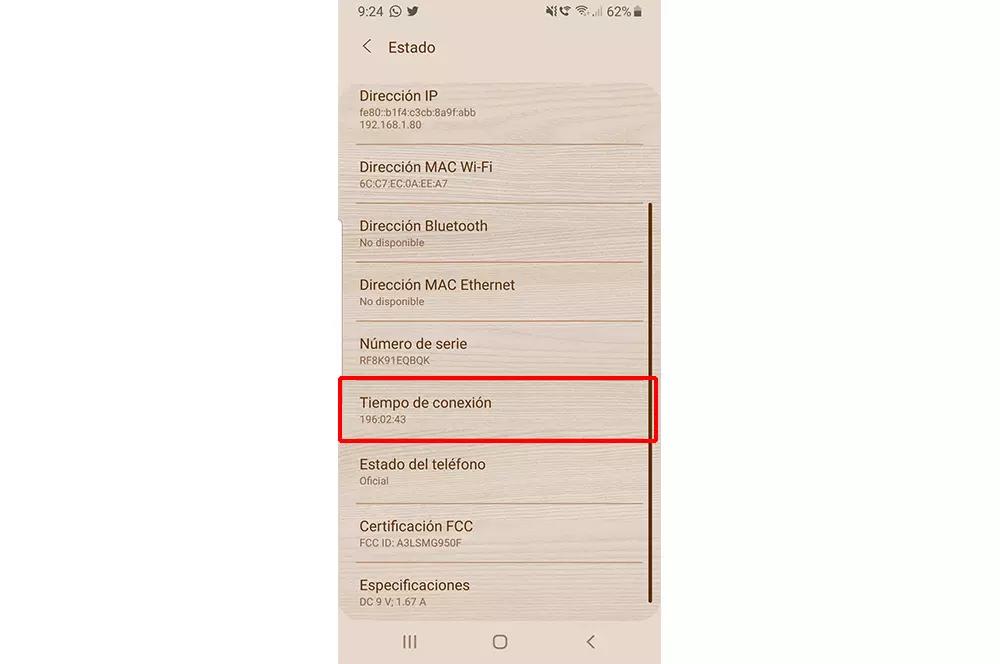
Although these applications are very useful, they only show us the time of use of the phone during the current day, and not the total time that our mobile has been on since the last time we have it. turned off or restarted.
However, it is possible to know the time of use of an Android mobile without resorting to external applications and to know the real time that the phone has spent since the last time it was turned off. This is possible thanks to an exclusive function of the Android system.
How to know from Android how long the mobile has been on
Android has an exclusive feature that lets you know how many hours have passed since the last time you turned off your mobile.
Android mobile users can easily find out by following these steps:
- Log in to Phone Settings.
- Click on the About phone option.
- Choose All Specifications.
- Next, open the Status option.
- Find the Uptime topic.
- When you open this section, you will see the number of hours, minutes and seconds the phone has not turned off.
In this case I get short uptime because I had to restart the phone for the system to update.
Other Ways to See On-Screen Times
There is a function called Screen Time, present in Xiaomi phones, which indicates the number of hours of the day that we have spent using the mobile and also gives us a detail of the time of use of each of the applications that we opened.
As with the Digital Wellbeing app, Screen Time is also limited to showing daily usage, it does not accumulate usage time, but renews day by day.
Parental control
If you have underage children, you may want to know how to take care of them from unwanted content and online purchases that they may accidentally or on purpose make.
Parental control apps not only allow us to take care of what children see, we can also limit the time they spend in front of the device screen.
To know more about this subject, take a look at our guide on what is parental control, how to use it on an Android mobile.
The essential apps that I always install on my Android mobile
As you will see, there are several ways to know how long the mobile has been on, but if you are using Android, you already have the information included in the configuration options of the mobile.
Related topics: Android, Mobile
