According to the instant messaging app acquired by Facebook in 2014, this much-requested feature is only available to those who switch from an iPhone to a Samsung device running Android 10 or later .
What you need
Even after the chats are transferred, the data will remain on the old phone until you decide to delete it. Also note that WhatsApp call history cannot be transferred from iPhone device to Samsung device.
Enough chatter. How it works ? For transferring chats, you will need several tools:
•“Samsung Smart Switch version 3.7.22.1 or higher” app on Android phone;•An iPhone with WhatsApp version 2.21.160.17 or higher;•WhatsApp version 2.21.16.20 or higher on the new Android phone;
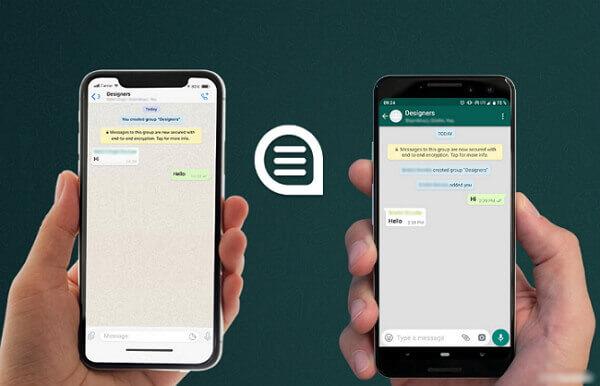
•A USB-C to Lightning cable (or equivalent adapters);•The same phone number on the new device as on the old one;•The new Android device must be new or restored to factory settings.
How to successfully migrate according to WhatsApp?
•Turn on your Samsung device and connect it by cable to your iPhone when prompted.•Follow the prompts of Samsung Smart Switch.•When prompted, scan the QR code displayed on the new device with the iPhone camera. •Press "Get Started" on your iPhone and wait for the process to complete.
•Continue setting up your new Samsung device.•When you get to the home screen, open WhatsApp and sign in using the same phone number you used on your old device.•Tap " Import" when prompted and allow the process to complete. •Finish activating your new device; you will then be able to find your discussions.
According to WhatsApp, this feature will soon be expanded to reach more users. " It's only a beginning. We look forward to making this option available to more users, who will be able to switch between platforms and take their chats with them in a secure way,” reassured WhatsApp.
If you know of other easier tips for transferring data from one operating system to another, please share them with us in the comments.
HFBLefaso.net Source: www.WhatsApp.com
