Some of the new Instagram features are awesome and really fun. But if I have to choose one new addition that has proven to be immensely useful, then it would be the feature to find recently deleted posts.
It allows you to restore deleted messages on Instagram with just a few clicks. So, if you accidentally deleted a post, story, Reels or IGTV video, you can easily recover them on Instagram. So, with that in mind, let's go ahead and learn how to use this feature and restore deleted items on Instagram.
Before we begin, I want to clarify that you can only restore deleted posts on Instagram within 30 days of their deletion. This applies to posts, Reels and IGTV videos on Instagram. As for Stories on Instagram, they can be restored within 24 hours of being deleted. That said, if you have the Stories archive feature enabled, then the same 30-day window will also apply to Stories.
That being said, let's move on to the guide.
- First, open Instagram and open the profile page. Here, tap on the hamburger menu on the top right and open “ Settings ”
- Then go to “ Account ”, then open the “ Recently Deleted ” menu
- Here you will find all of your deleted items, including posts, Stories, Reels, and IGTV videos. For example, if I want to restore the deleted post on Instagram, open it and click on the 3-dot menu
- Now just tap on "Restore" and confirm the dialog box. This will take you to the authentication page. Here you need to authenticate your identity using the OTP sent to your mobile number or email id. After verification, the deleted post will be restored to your Instagram profile page
Recover Deleted Instagram Posts, Stories, Reels and IGTV Videos
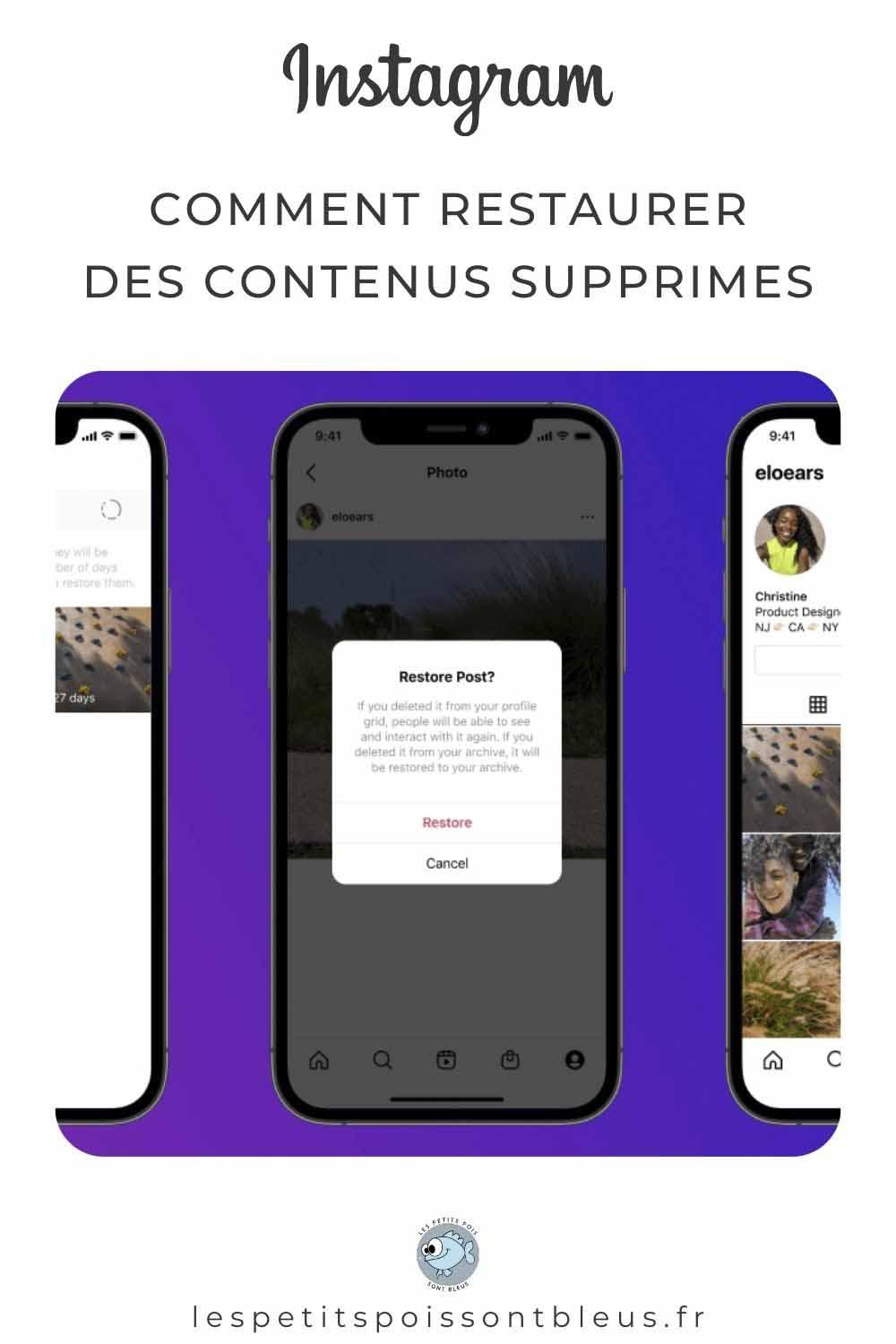
So this is how you can recover deleted items on Instagram within 30 days of deleting them. I think Instagram has launched a great feature which is immensely useful and users who accidentally deleted posts or Stories can easily recover them.
That said, keep in mind that after 30 days deleted items will be permanently removed from Instagram, so restore them before the window closes.
